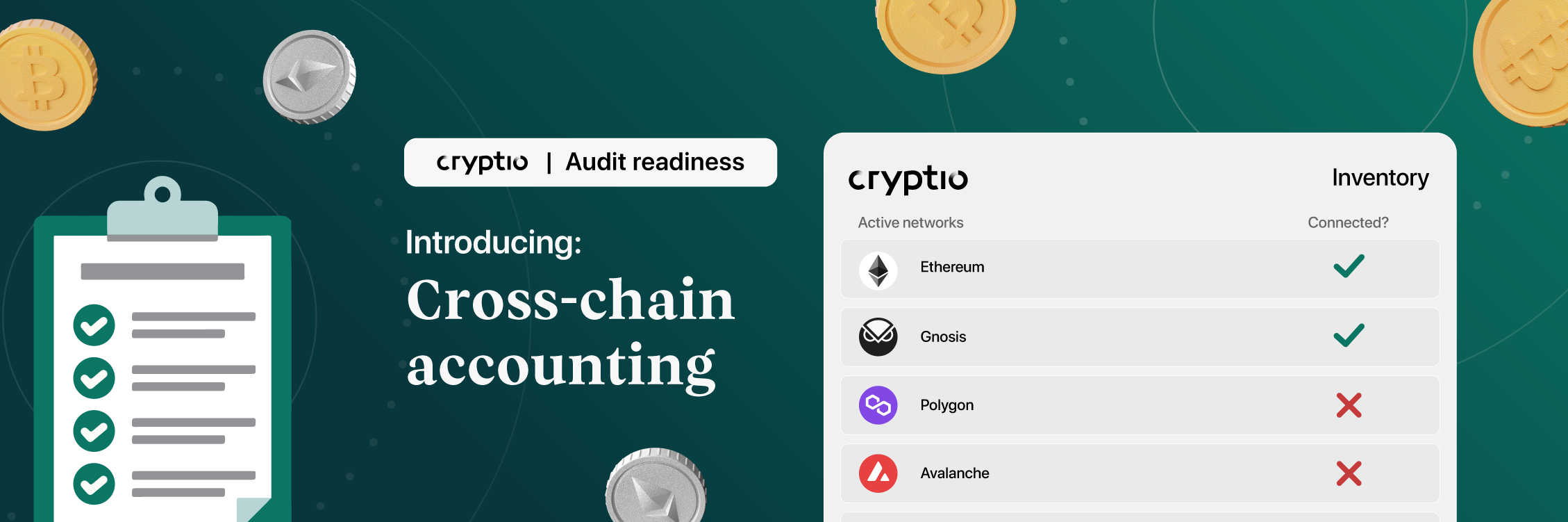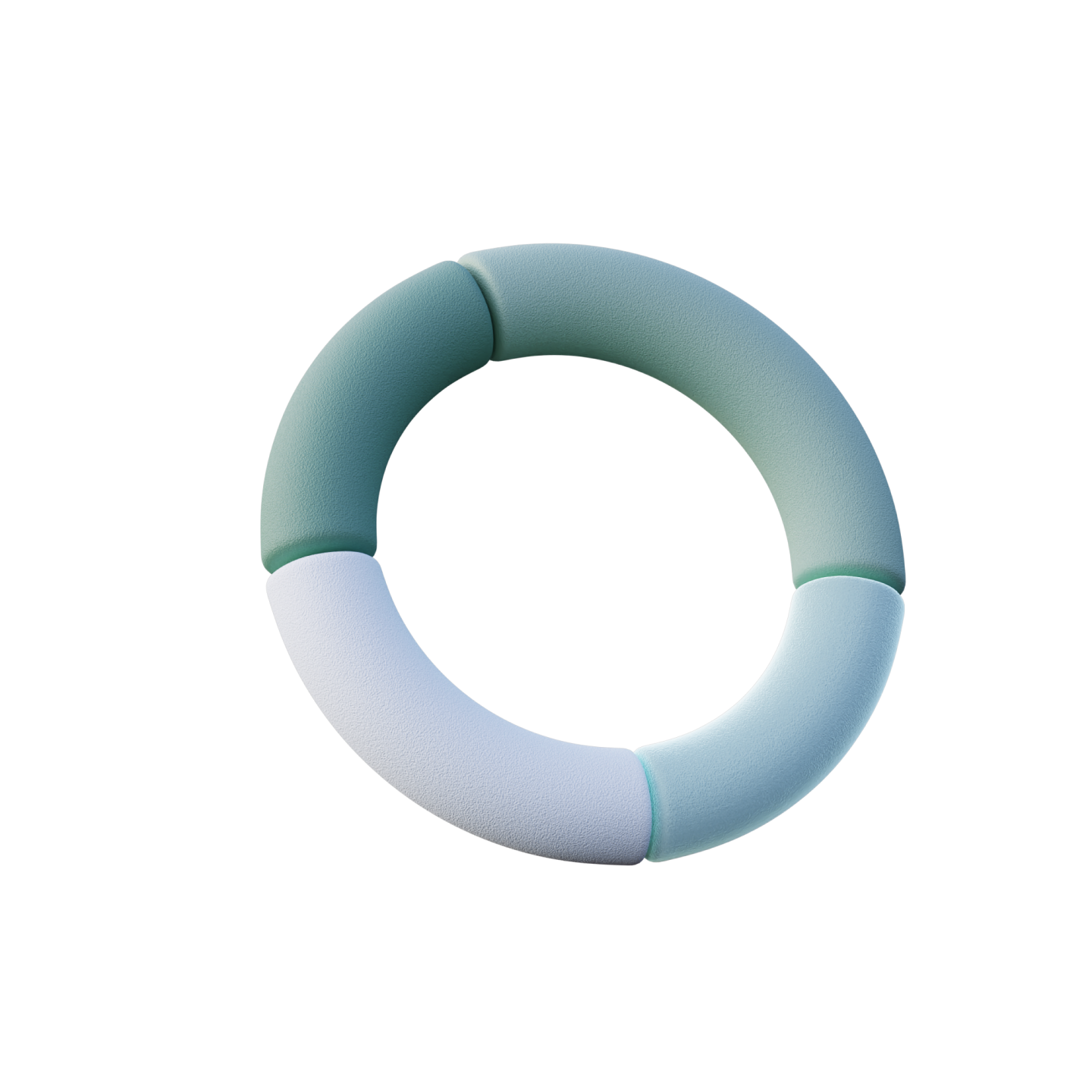Cross-chain accounting: How to ensure data completeness across EVM chains
Learn how to track wallet activity across all EVM chains and manage your inventory.
Data completeness and accuracy are crucial when preparing auditable financial statements. However, for many crypto enterprises and institutions, gathering accurate and complete transaction data can be a significant challenge. As a result, finding audit firms willing to undertake the risk of signing off on a crypto audit is not easy.
When businesses are using multiple wallets with cross-chain activity, the likelihood of human error increases as well as the likelihood of missing active wallets. That’s why Cryptio has built the Inventory module - designed to help ensure data completeness and accuracy across all wallets engaged in multi-chain operations.
If you’re a crypto CFO or Financial Controller, Cryptio’s Inventory module allows you to easily:
- Streamline the data import process: our EVM multi-chain connector allows you to import all transactions from 12+ EVM chains with one click.
- Ensure Ongoing Wallet Completeness: Get alerts if a wallet becomes active on a new L1 or L2 chain - with a prompt to import transactions from the new network.
Cryptio supports over 35 chains, ensuring that every aspect of your financial activity is captured - with no missing active wallets and complete data.
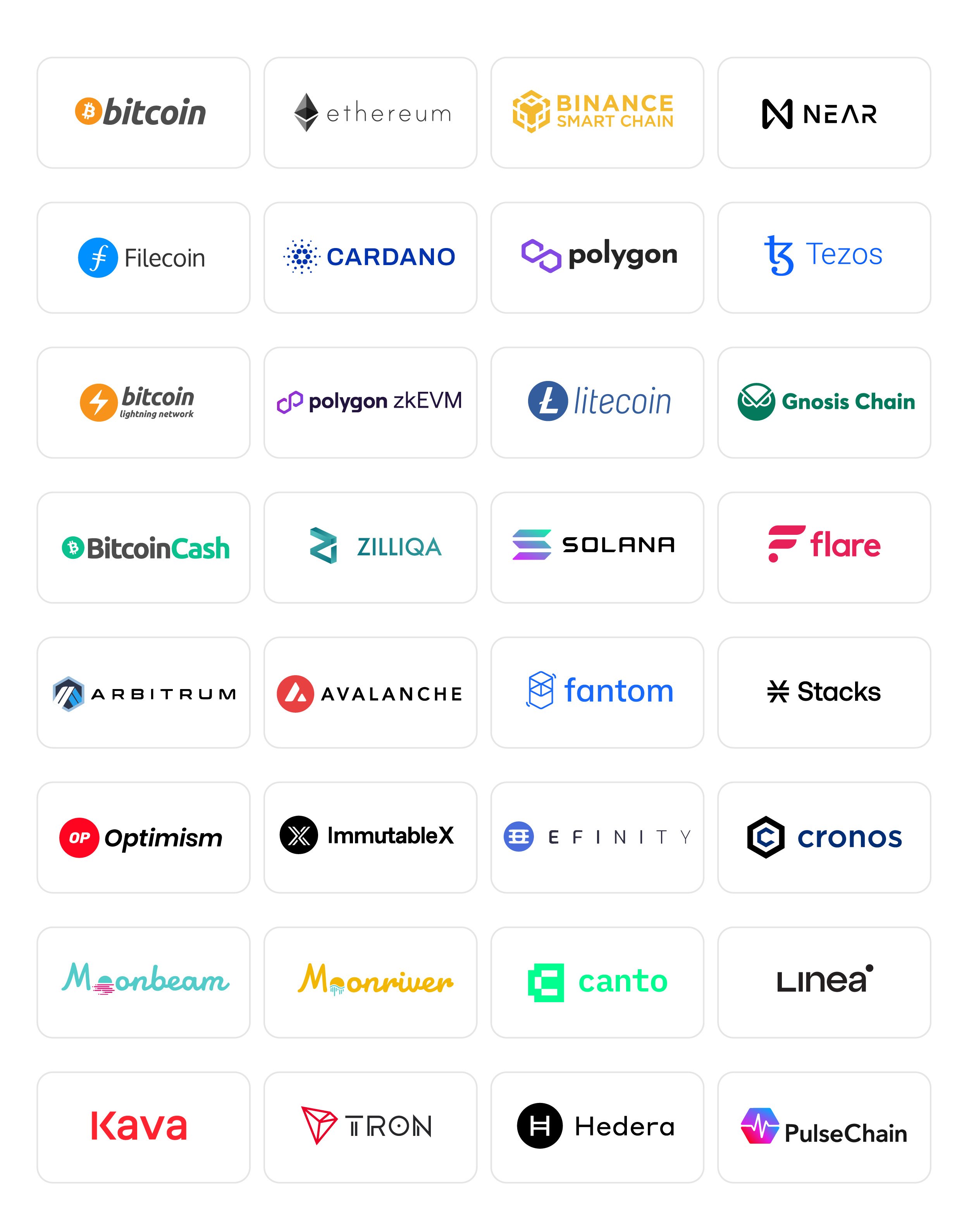
Inventory module: A complete solution for multi-chain operations
As the crypto ecosystem expands, more enterprises and institutions are operating across multiple chains, using the same addresses across these different networks. This cross-chain activity might look like:
- cross-chain swaps;
- wrapping assets;
- liquidity pool positions.
If you import an Ethereum wallet on Cryptio using the chain connector, the platform only retrieves activity that happened on Ethereum. If your wallet contains transactions that occur across multiple chains - you need to idenify these chains and import this activity. That’s why we’ve built the Inventory module.
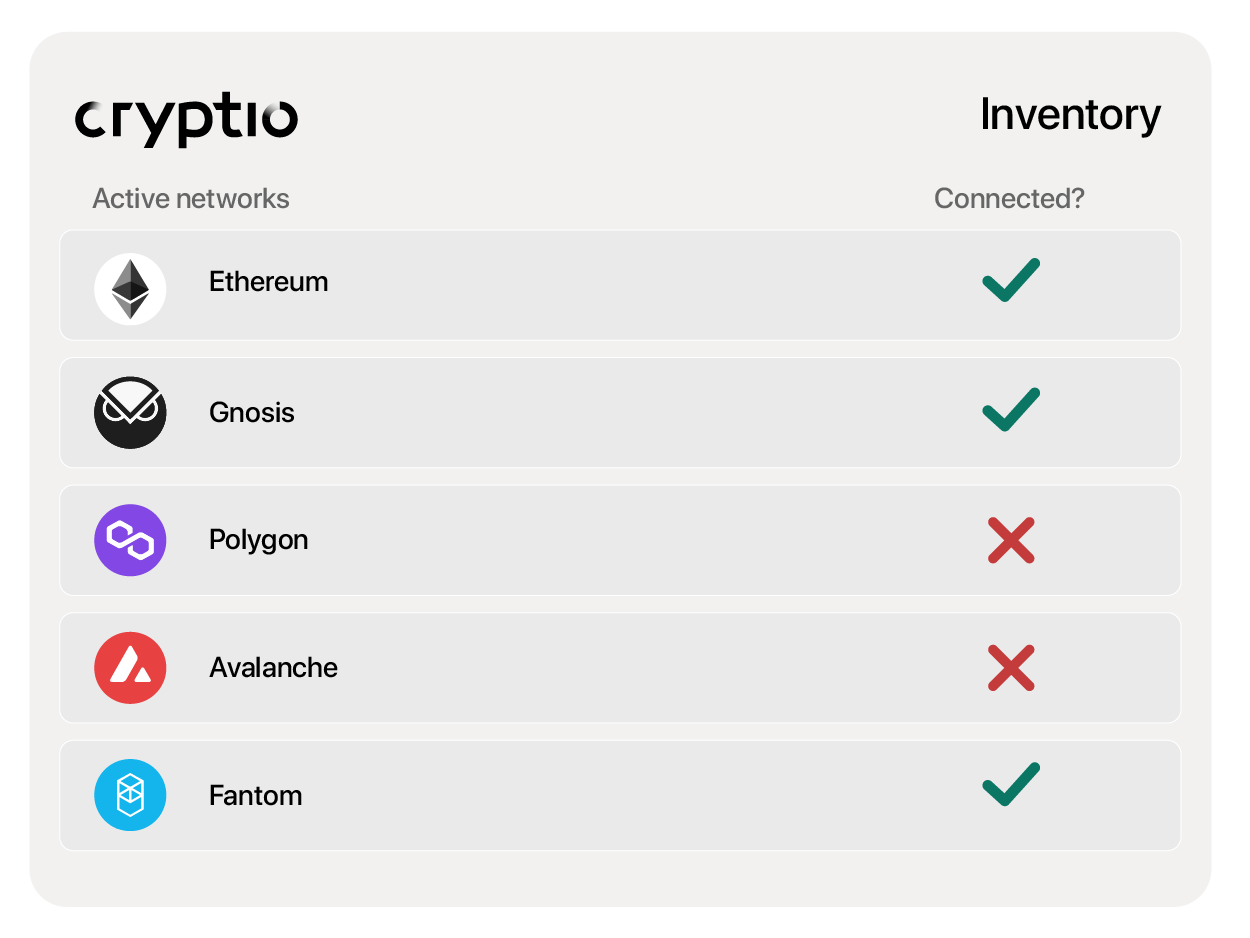
The module allows you to track all activity across your wallets, showing you which chains you need to connect to retrieve all your transactions. With the features of the Inventory module, you can guarantee that your financial records are accurate and complete, helping you avoid prolonged audits or even failing them entirely.
EVM wallets completeness view: Ensuring complete data import for multi-network addresses
Ensuring the completeness of your imported wallets is crucial when preparing for financial audits. It’s harder to guarantee data completeness when working with multiple on-chain wallets active on different networks. Cryptio's EVM Wallets Completeness view allows users to verify if all EVM chains associated with their imported addresses have been successfully imported.
Manage all your wallets in one view
In the Inventory dashboard, you can view how many imported wallets you have operating on each supported chain, as well as the total number of wallets.
This gives you a clear overview of how many wallets you have imported into Cryptio across each chain. From this dashboard, you can assess whether you have forgotten to import any wallets or you haven’t imported activity from a specific chain.
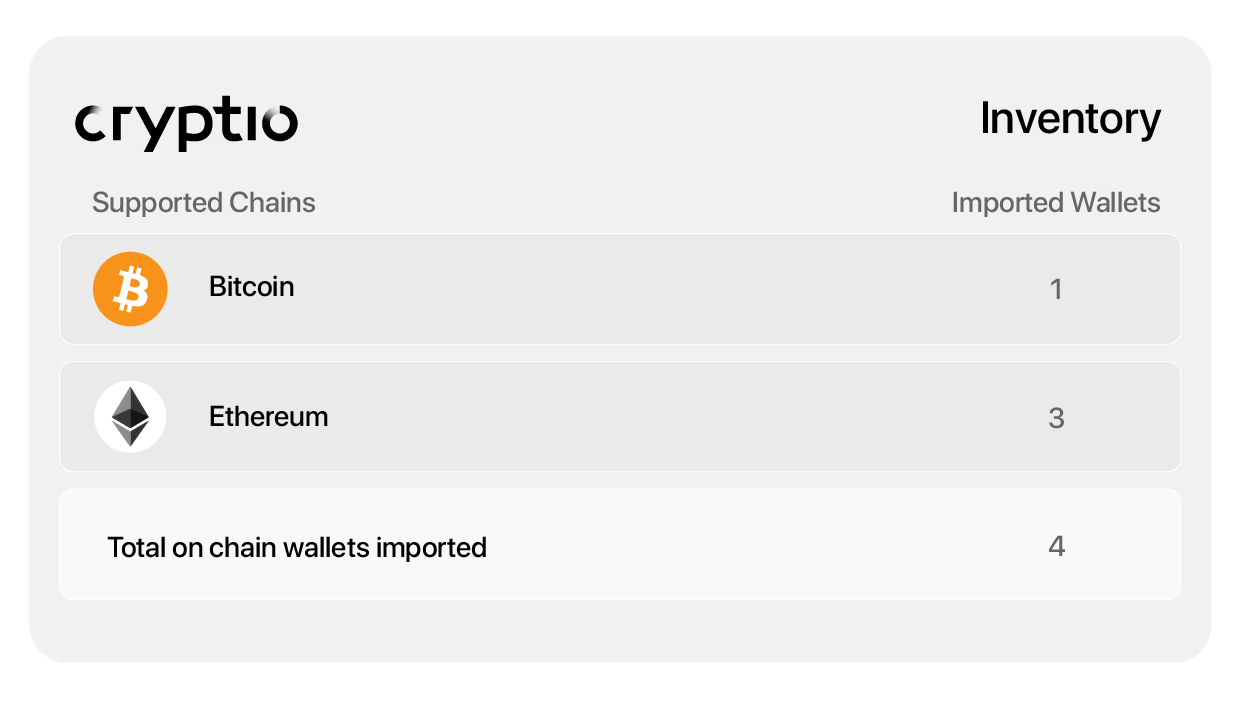
Detect missing wallets and missing chains
The Wallets Completeness view helps to mitigate reporting risk and ensure data completeness. Once you import a wallet into Cryptio, our algorithms automatically detect which chains the wallet is operating on. You can start the data import process directly from this dashboard for each active chain of the wallet.
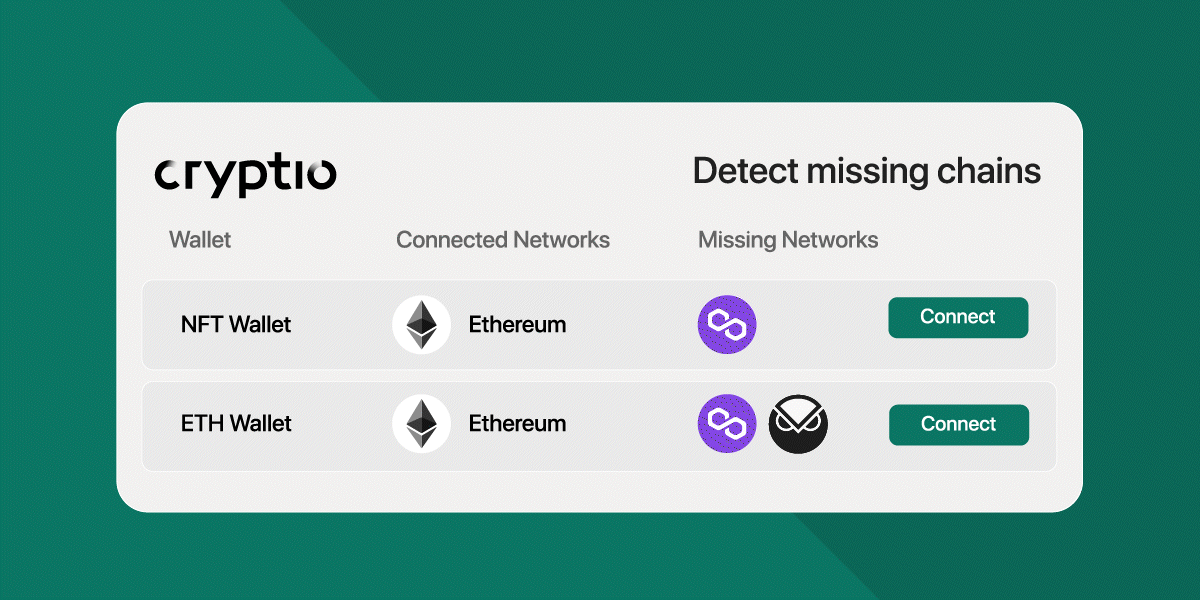
You have the option to leave chains as unconnected but “checked”. You might do this when you have wallets with immaterial amounts of activity. Marking them as “checked” in the Inventory module allows you to document that you have decided against importing a particular wallet that can be used in your audit trail documentation.
If you have failed to import a wallet that has material transaction volume, an auditor might interpret this as a deliberate, fraudulent act.
Test addresses
You can also input specific address into the wallet checker to see on which chains a particular wallet is active. Once you have checked the address, you can see whether Cryptio supports the chain and whether the transactions from it have been imported already. If the chain is supported, you have the option to import all your on-chain activity.
If the chain isn’t supported, you have the option to input your transactions via CSV file.
EVM multi-chains connector: Simplifying multi-chain data import
Cryptio has also built an EVM multi-chain connector to address the increasing prevalence of multi-chain operations.
With this new feature, you can cut down the time taken to import your data and the time spent managing different integrations on our platform.
.gif?width=1200&height=600&name=Intventory_Image%204%20(1).gif)
Previously, Cryptio users had to connect each chain manually to their account and enter individual wallet addresses. Now, as a Cryptio user, you can:
- Simplify data import: you can import transactions from 12+ EVM chains with just one address.
- Automate detection of cross-chain activity: all our native EVM connectors automatically recognize cross-chain activities and allow you to import them.
Streamlining accounting and audit preparation for enterprises in crypto
By leveraging the Inventory module, you can ensure that all chains associated with your enterprise’s addresses are imported. As a result, you can ensure that your financial records are accurate and complete - with no missing material wallets or transactions.
Cryptio’s Inventory module offers crypto CFOs and controllers a number of benefits:
- Audit-Readiness and Compliance: complete data is a prerequisite for audit readiness and compliance with regulatory requirements.
- Streamlined Accounting Operations: you can import data from 12+ EVM chains with one click using Cryptio’s EVM connector. Reduce the time taken on your data import.
- Improved Decision-Making: with comprehensive data, you can make informed decisions regarding your crypto assets, portfolio diversification, and investment strategies. Eliminate the risk of making decisions based on incomplete or inaccurate information.
Ready to discover the benefits of the Inventory Module? Book a demo today.